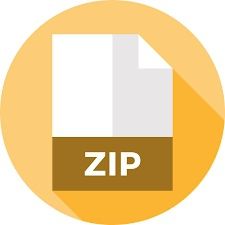$30
Assignment 4: UI Design with the CSH
CS361: Assignment 4: UI Design with the CSH (for Milestone #1)
Overview
Part 2 of your plan for Milestone #1: Design your UI. This is NOT required to be graphical (e.g.,
could be text-based).
Instructions
Complete each item below by replacing the highlighted text (Usability note: double-click the text to
select it).
Create a paper prototype of Milestone #1’s UI design. Low-fidelity is acceptable and appropriate.
Make your UI design reflect all the CSH.
Requirements for paper prototype:
• Show every screen / user-facing view
• Indicate what users can interact with (Ex: make buttons look buttony)
• Indicate how users interact if it’s not obvious (Ex: arrows to show an element can be rotated)
• Indicate what happens when users interact (Ex: a modal appears)
• Must have no obvious violations of the CSH. Graders will look at your work but won’t
spend all day scrutinizing it!
Doesn’t have to be a graphical user interface. Can be text-based / speech-controlled / a robot / etc.
(but don’t design a robot if you can’t implement a robot during the remainder of this term!)
You can change your design later if you want to.
1. Paste scans / photos / screenshots of your paper prototype below.
MultipleImages
2. How does your design reflect each CSH? (1+ sentence per CSH)
CSH How your design reflects it
1: Explain the benefits of
using new and existing
features
OneOrMoreSentence
2: Explain the costs of
using new and existing
features
OneOrMoreSentence
3: Let people gather as
much information as they
want, and no more than
they want
OneOrMoreSentence
4: Keep familiar features
available
OneOrMoreSentence
5: Make undo/redo and
backtracking available
OneOrMoreSentence
6: Provide an explicit path
through the task
OneOrMoreSentence
7: Provide ways to try out
different approaches
OneOrMoreSentence
8: Encourage tinkerers to
tinker mindfully
OneOrMoreSentence
Now that you have a plan, begin implementation!
Submission
PDF or Word format via Canvas.
You must follow instructions at Modules > 'HOW TO: Attach a Document to "Text Entry" Field'.
Grading
You are responsible for satisfying all criteria listed in the Canvas rubric for this assignment. You
will be able to revise this assignment if you miss points.
Questions?
Please ask via Ed so that others can benefit from the answer.